Two-Factor Authentication
Passwords aren’t getting the job done to protect the university and you against cyber attacks.
2FA boosts protection of your account from hackers. We are all used to having one layer of security — our password — to protect our accounts. With 2FA, if the hackers have your password, they will still need your phone or passcode to get into your account.
- Students will enroll for 2FA the day after registering for classes for the first time.
- Staff, Faculty, and Members will enroll for 2FA the first time they log into their account.
- Alumni and Retirees, two-factor authentication now required for all alumni, retiree, and emeritus email accounts.
Got a New Phone?
Get your new device working with your DUO account
If you get a new phone, you will need to restore your Duo account to the new phone before you will be able to sign in.
2FA for Departmental Accounts
Learn how to manage 2FA access for your departmental account.
How 2FA Works
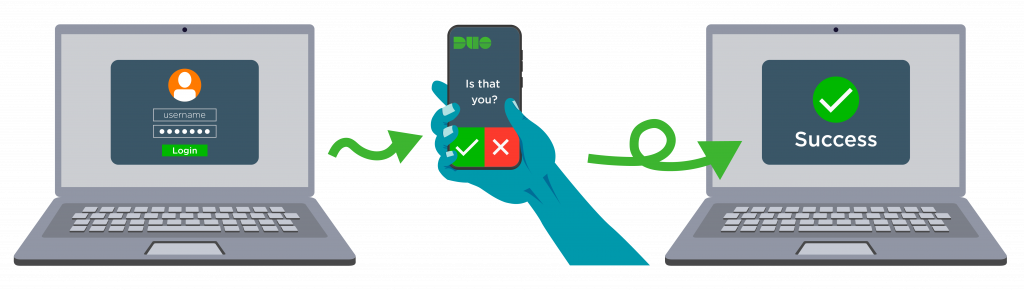
When using 2FA, you’ll be required to use two different sources (factors) to verify your identity:
- Something You Know – your username and password, and
- Something You Have – a phone or passcode, to authenticate and gain access to an account. For example, this may be a smartphone or tablet using an app or a hardware token device.
More Info
Using the DUO app versus a hardware token
Review the Frequently Asked Questions
Why the hassle? 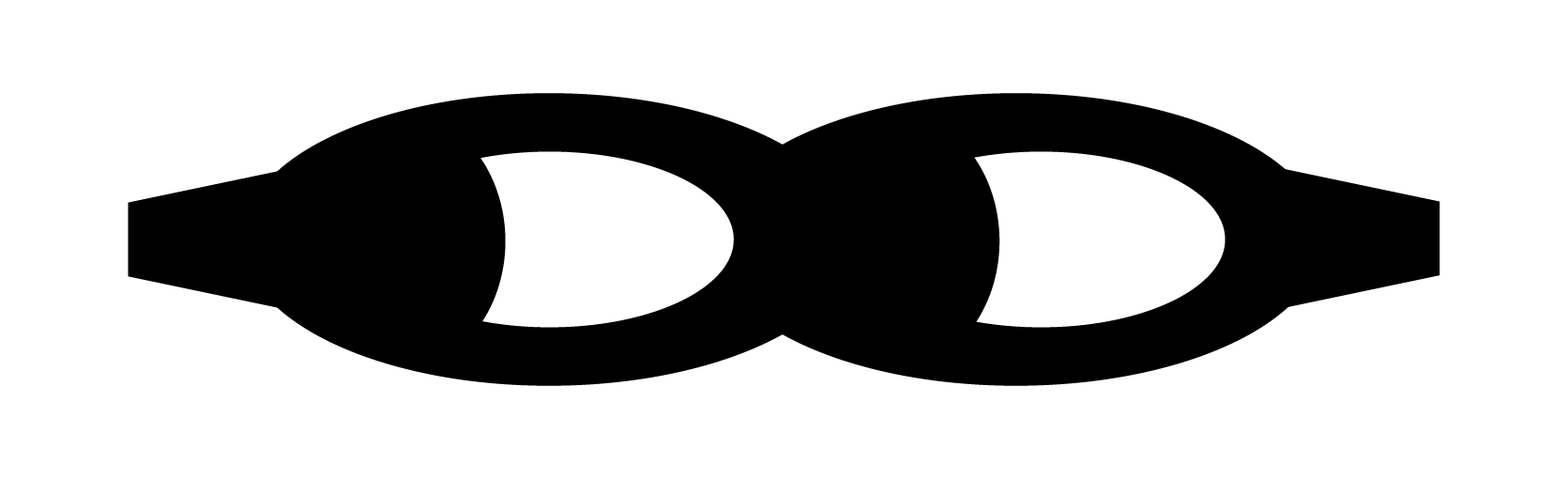
Security breaches leaves you at risk of identity theft!
- Your info could be used to open credit cards or take out loans in your name.
- Your financial aid could be intercepted.
- Compromised credit could make finding off-campus housing difficult.

 Explore
Explore Write
Write Chat
Chat Call
Call


